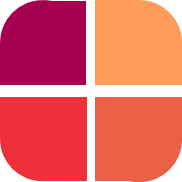Adding Users To Project/Survey
Michael Tandoh
Last Update há 3 anos
You can share surveys with other people. Projects normally have 3 types of users.
They are:
- Administrators: This type of user can change project settings such as the type of project and the visual looks of the project to the frontend users. Admins can create/modify forms, groups and add respondents or judges to surveys.
- Respondents: This is the main user who fills the survey. They can be given login access to survey or they can access the survey through a link
- Judges/Evaluators: This is the group of users who can view the responses of the survey for the group assigned to them. They can assign points to a particular response.
Adding A New User
- Navigate to the page of the user type you want to add
2. Click on the "Create New XXX" button at the top left of your screen. XXX represents administrator, respondent or judge.

3. Depending on the number of new users you want to add, you can either click on "Single XXX" or "Multiple XXX via CSV".
4. For "Single XXX" fill in the required information and click "Save Changes" to add the new user. For "Multiple XXX via CSV" upload the csv file which contains the names and emails of the new users and follow the onscreen wizard.
4. For "Single XXX" fill in the required information and click "Save Changes" to add the new user. For "Multiple XXX via CSV" upload the csv file which contains the names and emails of the new users and follow the onscreen wizard.
Don't forget to email the new users their login credentials. Follow this link to learn more.